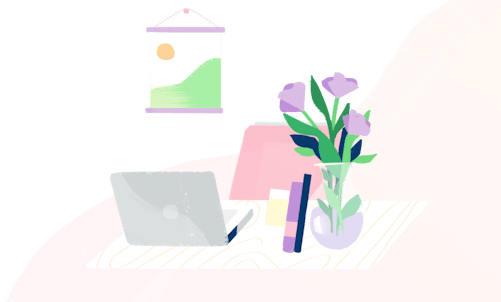Build better relationships with Messages
Promote new initiatives, update customers on key happenings, and proactively support those who need it by sending Messages from Beacon.
Free 15-day Trial







Flexible messaging for a better customer experience
With Help Scout, you can offer email, live chat, and a help center to let customers come to you to get answers, or you can anticipate your customers’ needs and provide proactive value via Messages.

Promote
Highlight your newest initiatives across teams including marketing campaigns, product launches, sales, and discounts.

Update
Share important company news and announce relevant changes for customers to keep them in the loop and prevent unwanted surprises.

Proactively support
Reach out to specific segments of customers you know need help, onboard new users, or start conversations with trialing customers.
What are Messages?

Relationships, built
“We use Messages on both our B2B and B2C sides of the business for Beta testing, support, and on our website. We appreciate the clear metrics and means to evaluate what is working most effectively.”

“We use Events in Messages to target specific pages for each message and link directly to our Docs articles, allowing our users to get up to speed on our newest features as quickly as possible.”

“Messages is one of the key tools in our support toolkit. Different team members send messages based on specific needs, and we’ve used it for contextual onboarding, downtime or bug alerts, and to gather product feedback.”

“Messages allow us to communicate clearly, quickly, and relevantly to what our customer needs on that page to ensure they are getting the best support we can offer without answering repetitive questions.”

“Many of our clients spend more time working in WeInfuse on a daily basis than they do in their e-mail inbox, so having a direct line to them through Messages has been a huge help.”

How Messages Work
Use the customer properties you track in Help Scout to send targeted messages to the right people, at the right time. Messages works together with your customer information to give you more power over the customer experience.
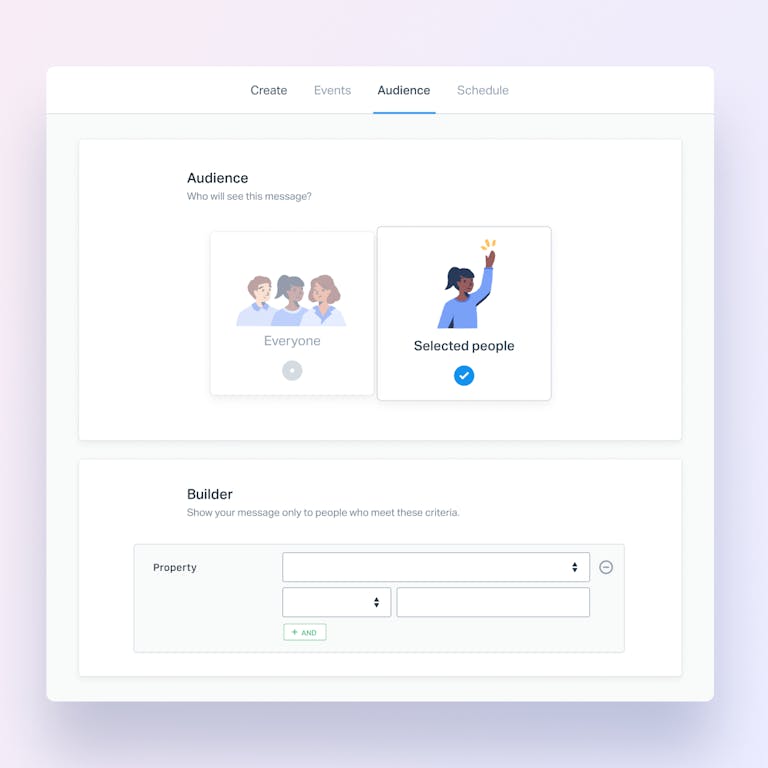
Make your messages pop with links, bold, offer CTAs, images, and more to drive more interaction with your customers. Offer them multiple ways to engage including links to docs, websites, or even to start a chat with your team

Track views and clicks on your messages over time to see what’s working and what your customers like hearing about.

Add microsurveys in-app or on your website to quickly collect feedback at important moments in the customer journey. Choose from a variety of no-code survey types like NPS®, multiple choice, text feedback, and more.
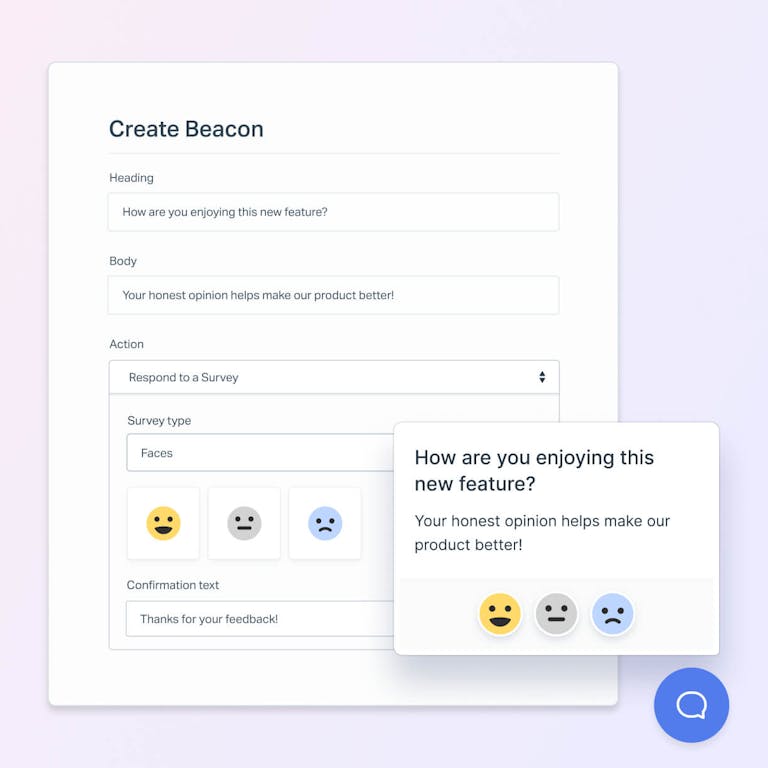

Net Promoter®, NPS®, NPS Prism®, and the NPS-related emoticons are registered trademarks of Bain & Company, Inc., Satmetrix Systems, Inc., and Fred Reichheld. Net Promoter Score℠ and Net Promoter System℠ are service marks of Bain & Company, Inc., Satmetrix Systems, Inc., and Fred Reichheld.
Try Messages for free on any plan

2k free with every plan
Try out Messages free with any Help Scout plan

Set your monthly spending limit
No surprises or hidden costs by setting a budget

Only pay for who you reach
You’ll only be billed for unique viewers
Plans for every team
Add Messages alongside Help Scout’s shared inbox or chat products for a better way to connect with your customers. Learn about all our plans or view Messages pricing below
What you can do with Help Scout
Combine Messages with your shared inbox, live chat, and help center to meet customers where they need help, or create a great customer experience without them needing to reach out. All this along with collaboration tools, customer data, integrations, and reporting—at an affordable price.
Chat
Inboxes
base
Data
Tools